Secret messaging apps, also known as secure messaging apps, provide us with high-level security and privacy for digital communication via messages. A secret messaging app designed to protect user data from unauthorized access. Employing end-to-end encryption prioritizes the confidentiality of messages.
Why we use the Best secret messaging apps
One of the most important reasons to use a secure messaging app is for privacy or security purposes. Other significant reasons for avoiding data theft, accessing others, personal picture theft, and an important official document being hacked. You never want someone else to overhear the conversation between you and your boyfriend or girlfriend. Also, you don’t want anyone else to see your private photos. Or if you work in an office, you don’t want the confidential files or documents of the office to go to someone else. To avoid this kind of hassle and secure personal data, we must use a secret messaging app.
Some Special Features of Secret messaging apps
Secure messaging apps often provide some special feature that helps a user protect their privacy and security. Here are some notable components you may find in the secret messaging app.
End-to-End encryption: These messaging apps apply end-to-end encryption, ensuring that only the sender and receiver get the data and read the message. This system prevents the risk of outside attacks and allows access to anyone, including service providers.
Disappearing Message: This system disappears messages automatically after a certain time. If anyone activates this option “disappearing message,”, after a specific time all previous conversations will disappear. It helps enhance user security and reduces the chances of sensitive information stored indefinitely.
Voice and Video Call security: Some secret messaging apps use their app’s special encryption to protect voice and video calls from outside interruption.
Password or Biometric Lock: A few messaging apps provide the password, figure lock or face recognition for customers. If your device is stolen or lost, this provides higher security and prohibits unwanted access to your conversations.
Secure File Sharing: Secret messaging apps take measures on users securely share their files, photos, documents, and videos with end-to-end encryption.
Screenshot Prevention: Some specific secure messaging apps notify the user if his chat partner takes a screenshot during their conversation.
Viber is a popular messaging and voice-over-IP (VoIP) app that provides end-to-end encryption for its users’ communications. Here are some key security features and practices employed by Viber. Viber uses end-to-end encryption for all messages, voice calls, and video calls. Viber offers a “Hidden Chats” feature that allows users to hide specific conversations within the app. Users can set a timer for messages in Viber, after which they will automatically self-destruct. Viber supports various authentication methods to verify users’ identities, including phone number verification, PIN codes, and biometric authentication (such as fingerprints or Face ID). Viber allows users to block and report contacts to prevent unwanted interactions

Telegram offers end-to-end encryption for “Secret Chats.” Secret Chats in Telegram provide additional security features, including self-destructing messages, screenshot prevention, and message forwarding restrictions. Telegram supports two-factor authentication, allowing users to add an extra layer of security to their accounts. Telegram provides users with the ability to store their media, files, and messages on their servers. telegram offers a self-destruction feature, allowing users to delete their accounts and all associated data from Telegram’s servers.

WhatsApp uses the Signal Protocol for its encryption, which is considered highly secure and has been independently audited and offers two-step verification as an additional layer of security. This app implements end-to-end encryption for all messages, calls, photos, videos, and files shared through the platform. It includes security notifications that alert users when encryption keys for a conversation have changed. It provides an option to enable disappearing messages in individual or group chats.
Dust
is, also known as “Dust Messaging” or “Dust Secure Messenger,” is an encrypted messaging app designed to prioritize user privacy and security. Dust utilizes end-to-end encryption to secure all messages and media shared through the app. It offers a self-destruct feature for messages, where users can set a timer for their messages to automatically delete after a specified period. Dust includes a screenshot detection feature that notifies the sender if the recipient takes a screenshot of the conversation. This app focuses on minimizing the collection and storage of metadata associated with user communications. Dust allows users to send files securely, with end-to-end encryption applied to media and document transfers. When creating a Dust account, users are required to provide an email address and create a strong password.
Wickr Me
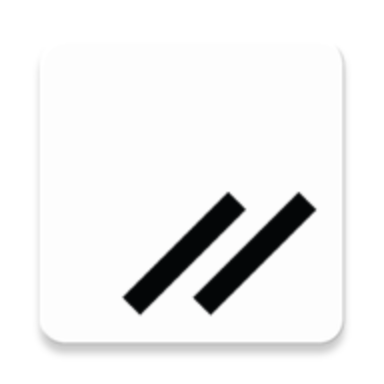
This app uses end-to-end encryption to protect all messages. Wickr Me employs Perfect Forward Secrecy (PFS), which generates unique encryption keys for each individual session. Wickr Me allows users to securely share files, ensuring that the files are encrypted both in transit and at rest. Other security key features are Secure Message Deletion, Secure Account Setup, and Open Source Protocol.
Conclusion
While messaging apps implement these security features, it’s important for users to take additional precautions, such as using strong and unique passwords, being cautious of suspicious messages or links, and keeping devices and software up-to-date.


